Recently bought a new Xbox Series X or S controller and it's playing up? Below we have listed some of the most frequently asked questions we get often. In this blog, we focus on the Xbox controller and console, however, keep an eye out on our page for the commonly asked questions on PlayStation and Nintendo.
Related blog: Having Trouble With Your Xbox Controller?
Why is my Xbox Series X not connecting to the console?
- Turn on the Xbox Series X Console.
- Hold down the Xbox button on the console until the console flashes on.
- Press the Pair button on the front right of the console. It's simply a round little button on the console.
- Hold the controllers Pair button at the top of the controller by the USB port. Again, it's simply a little round button.
- It should take about 20 seconds to connect, then you can game away.
How to pair an Xbox Series S controller?
- Begin by trying to pair your controller wirelessly.
- This can be done by following the steps above, all the buttons look the same/are in the same place.
- If this doesn't work, it's best to try a wired pairing.
- Use a USB to micro-USB cable (or USB to USB-C cable).
- If the controller still doesn't work, remember an Xbox One wireless controller is still compatible with the Series X/S.
What are the ports on the Xbox controller for?
- Series S - The ports on the controller are USB ports on either side used to connect devices that map to analogue stick functions.
- Series X - The ports on the controller are expansion ports at the bottom-edge side of the controller. They connect other accessories like an Xbox One headset adapter.
How do you fix a dead Xbox controller?
- Give the controller a few minutes to attempt to charge, it may just be sow.
- If unsuccessful, unplug the charger, give it a couple of seconds, then re-plug. It may need a refresh.
- It may be a charger cable problem you have rather than your actual controller.
- A portable charger is a great option if you're not near a charging source.
Why isn't my Xbox controller connecting with USB?
- 90% of the problem lies with the wire, not the controller.
- Check your wire isn't frayed or snapped, if your charger only charges at a certain angle you need a new one.
- If you think it's your controller, unplug all devices connected to your controller, turn both the controller and the console off and on again.
- If your controller still isn't working, you may need a new one.
- If it seems to be a fault with the wire, buy a new charger.
How to permanently get rid of stick drift on Xbox?
- Change your controller batteries.
- Push and pull the joystick lightly.
- Remove sticks and clean them internally.
- Update your gaming controller.
- Clean your analogue sticks.
- Restart your actual console.
How do I fix my glitchy Xbox controller?
- Restart don't reset.
- Hold the Xbox button on the controller for 5-10 seconds.
- This will turn the controller off.
- After a few seconds, repeat this process to turn the controller back on.
- Your controller should refresh and work again, glitch-free.
Related blog: Hidden Features On Nintendo Switch
Conclusion:
Is your controller still not working? Maybe it's time to get a new one. We have plenty of custom Xbox controller options on our website for both Series X and Series S gamers. So head on over now and take a look at our collection, you don't want to miss out!




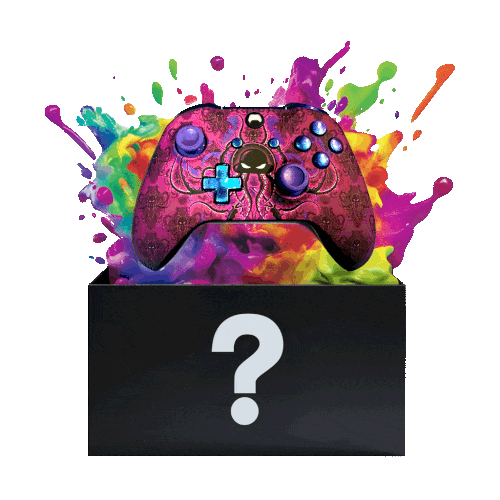

Leave a comment
All comments are moderated before being published.
This site is protected by hCaptcha and the hCaptcha Privacy Policy and Terms of Service apply.