How do I know if my Switch controller is charging?
Have you recently bought a Nintendo Switch Console and are still trying to get to grips with how to work it? Maybe you’ve noticed your controller batteries are starting to run low and you are unsure how to recharge. Well, we are here to help provide a quick answer to the question how do you charge your Switch Controllers?
Related blog: Nintendo Switch 2 Console Updates
There are two ways to charge your Nintendo Switch wireless controller:
Attach your joy-con controllers to the Nintendo Switch Console, make sure the console is turned on and is either powered on or in sleep mode. The AC adapter also must be connected.
OR
Attach the joycons to the charging grip connect the charging grip to the Nintendo Switch using the USB cable and simply turn the console on. Please note this is the only way to charge the joycons for the Nintendo Switch Lite.
And don’t worry, all three Nintendo consoles (The Nintendo OLED model, classic and Lite edition) charge the same, to get fully charged it will probably take around 3 ½ hours to fully charge the joycons.
Related blog: Which Nintendo Switch Games Should You Buy?

More at Custom Controllers:
And maybe you want to add a personal touch to your joycons Nintendo Switch? Well at Custom Controllers we have plenty of customised Nintendo joycons waiting for you. From new patterns to designs and exciting colours, we have it all. Shop now!
Have any more questions when it comes to gaming and consoles? Make sure to comment below your queries and we will make sure to answer them in another blog!


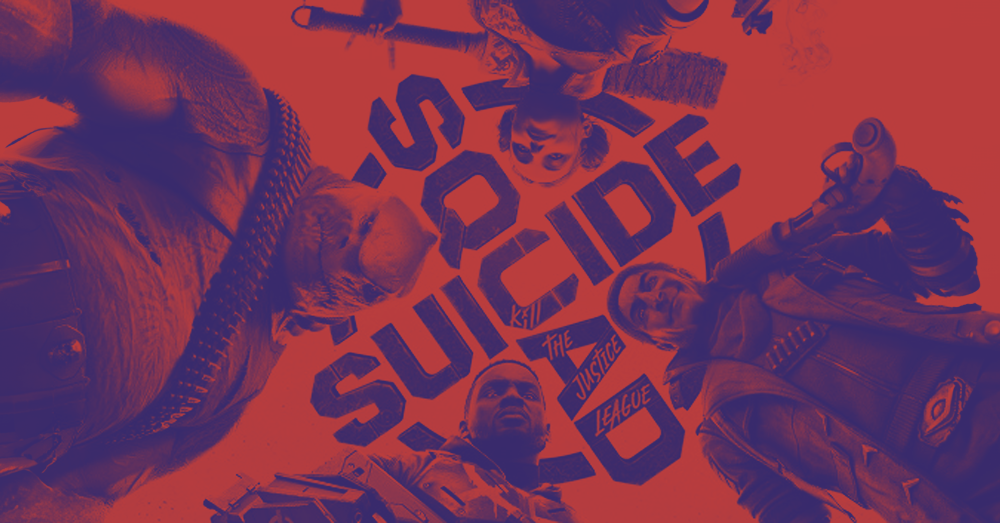

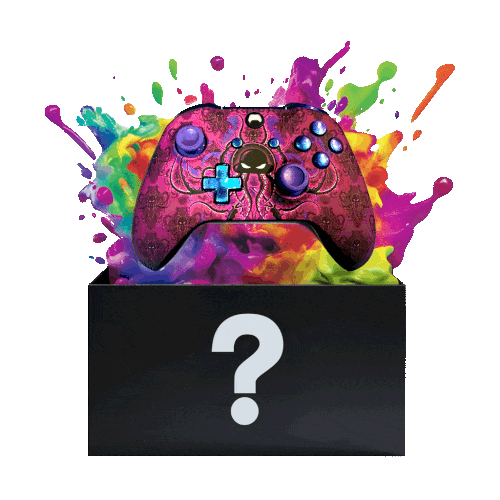


Leave a comment
All comments are moderated before being published.
This site is protected by hCaptcha and the hCaptcha Privacy Policy and Terms of Service apply.