How To Change The LED Colours on Your PS5 Controller
Instructions
- Press and hold the D-Pad up and square button to flick between the colour options.
- It might take a few seconds to change.
- Your controller will then begin to flash.
- Press the right button on the D-Pad to change between colour options
- When you pick the colour you’re happy with, hold the up D-Pad and square button again until your controller stops flashing.