The summer holidays are coming to an end, and we will soon return to the books and early mornings as school and university start up again. Ever since COVID, Microsoft Teams has taken off as a new educational tool to help students and teachers interact with one another, it is also a great way for parents to contact teachers and a place for work to be submitted by students. Most people will access Microsoft Teams using a phone, tablet or computer, but did you know you can access the tool on more unusual devices, like a gaming console?
We are here to provide you with how to use Microsoft Teams on PlayStation and Xbox, so no matter what you’re doing, you have a handy way to access your educational needs. Let’s get into it!
Related blog: PlayStation 6 Updates

Can you get Microsoft Teams on PS5 and PS4?
- Plug a wired keyboard/mouse into the USB ports of your gaming console.
- This will be recognised by your console.
- In the URL bar of the browser, type in Microsoft Teams and log in using your account.
- Your controller and console will work as an additional computer to access the tool.
Can I get Microsoft Teams on Xbox?
- Plug a wired keyboard into the Xbox USB slot.
- This will be recognised by the console.
- Go into ‘my games and apps’.
- Select the Microsoft Edge option.
- Search for Microsoft Teams and log in as you would usually.
- Access your work through one drive and get to work!
Remember, it’s important to consider that although you’re using your gaming console to access Microsoft Teams, it shouldn’t be distracting you from your workload and you shouldn’t be getting preoccupied with gaming and playing with friends. If you feel like you are getting distracted using your gaming console, simply disable gaming notifications on your Xbox by heading to the Settings on your console selecting Notifications and turning them off. Or disable them on PlayStation by going to the control centre and turning Notifications to Do Not Disturb.
Related blog: Rumoured Games Consoles Releasing In 2024
Conclusion:
Want to make your learning experience better on PlayStation or Xbox? Why not check out our customised gaming controllers to make you stand out from the rest of your peers? We have PlayStation and Xbox controllers waiting for you. So don’t delay and take a look now!




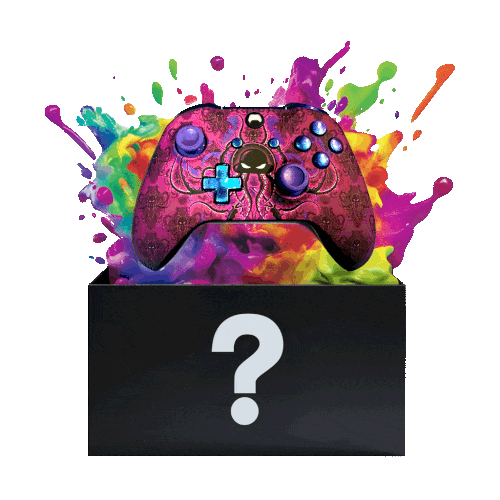


Leave a comment
All comments are moderated before being published.
This site is protected by hCaptcha and the hCaptcha Privacy Policy and Terms of Service apply.